If you’ve just started driving, you are likely planning your first road trip to Malaysia. You’ve probably heard of the Touch ’n Go card.
The Enhanced Touch ’n Go (TNG) card lets you check your balance and top up anytime, anywhere using your smartphone.
What Is the Enhanced Touch ’n Go Card?
The Enhanced Touch ’n Go card is an upgraded version of Malaysia’s popular electronic toll payment card. It looks just like the old one, but it has built-in NFC (Near Field Communication) technology.
To differentiate between the different TNG cards, look for the NFC symbol on the card.

With NFC, you can now link the card to the Touch ’n Go eWallet app. You can top it up directly from your phone. This feature is useful for new drivers who may not be familiar with Malaysia’s toll system or reload points.
If you’re driving into Malaysia, note that you must have a TNG card to pay for entry into Malaysia, and tolls especially on major expressways like the North–South Highway.
Where to buy an Enhanced TNG Card?
As of now, the Enhanced TNG card isn’t officially sold in Singapore stores. But you can get one through:
- Online Marketplaces – Look for Enhanced TNG cards on Shopee, Lazada, or Carousell
- TNG eWallet App – you will need to pay RM5 shipping fee and available for those staying in Malaysia only
- Johor Petrol Stations or Kiosks – Some border stations and 7-Eleven outlets near JB checkpoints sell Enhanced cards
Expect to pay RM10 for one card, depending on the seller. Our recommended place to buy is any supermarket in Malaysia, e.g., Village Grocer at Mid Valley Southkey where these cards are readily available.
How to Top Up Your Enhanced TNG Card with Your Phone
Once you have the physical card in your hand, it’s time to activate it and link it to your account.
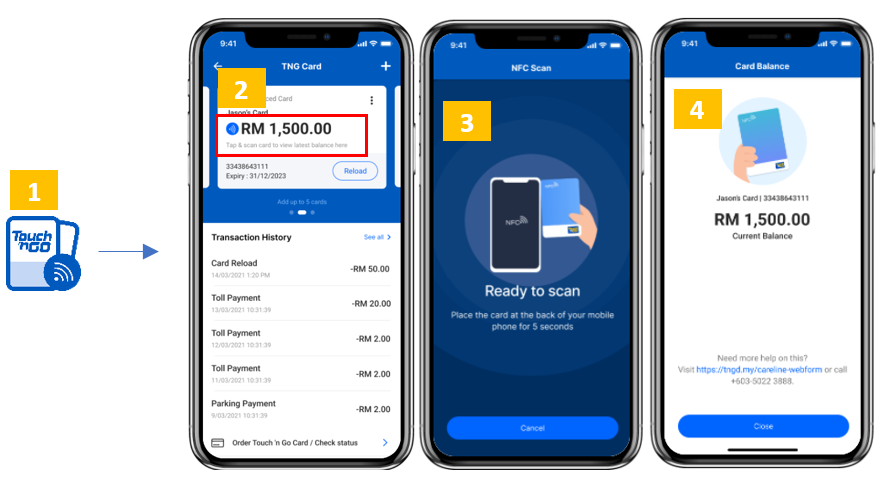
Step 1: Download the Touch ‘n Go App
Install the Touch ’n Go eWallet app from the App Store or Google Play.
Step 2: Link Your Card
- Open the app and tap on “TNG Card.”
- Tap “Add Card” and follow the instructions.
- Place your Enhanced card at the back of your NFC-enabled phone.
Once linked, you’ll be able to see your card balance instantly on the app.
Step 3: Top Up with eWallet
- Tap “Add Money” in the app.
- Select your top up method
- Credit card
- Debit card
- DuitNow transfer – this is recommended for those with Malaysian bank accounts, where you can transfer directly to a Malaysia DuitNow account
- Reload PIN
- International options such as Panda Remit, Western Union, Wise, Flip Indonesia, and Singtel Dash
- Confirm and hold your Enhanced card against your phone’s NFC reader.
Note the following conveience fees apply for the different top-up methods:
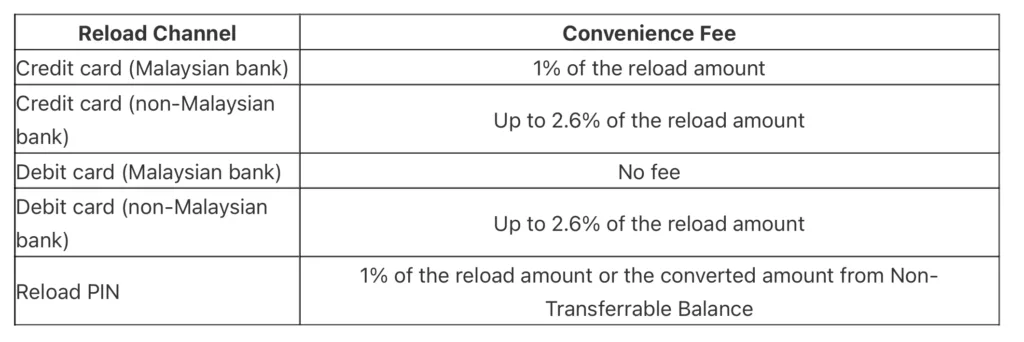
Cnvenience fee is only waived for:
- Reloads using Malaysian-issued debit and prepaid cards
- Reloads via Reload PIN credited into Non-Transferable Balance
- Reloads via DuitNow Transfer
You can reload your Enhanced TNG card with a minimum of RM10 and a maximum of RM500 per transaction.
Once you have successfully topped u, the balance will be transferred to your card immediately. Note also that the enhanced TNG card and Touch n’ Go eWallet balance are not linked.
If you want to link the Touch ‘n Go Cards and Touch ‘n Go eWallets, you can activate PayDirect. The cards can then be used normally, while the back-end systems deduct your linked Touch ‘n Go eWallet balance.
Also note that Road Charge at the checkpoint is not eligible for PayDirect, so you will have to pay using the TNG card balance.
How to Use the Enhanced Touch ’n Go Card
Finally, to actually use the Touch n’ Go card is easy – literally just tap it at highway tolls, carparks, or even some retail stores in Malaysia – we recommend using the card swatter with it to reach the toll machines.

Once successfully tapped, the system will deduct the toll fee automatically from your linked card balance.
Leave a Reply